siedaty
Admin
عدد المساهمات : 6940
نقاط : 20696
تاريخ التسجيل : 01/04/2010
 |  موضوع: How to enable or disable Registry editor موضوع: How to enable or disable Registry editor  الجمعة يونيو 18, 2010 6:25 pm الجمعة يونيو 18, 2010 6:25 pm | |
| 
How to enable or disable Registry editor
كيف تمكن أو تعطل مدير تحرير الترخيص الخاص بالويندوز
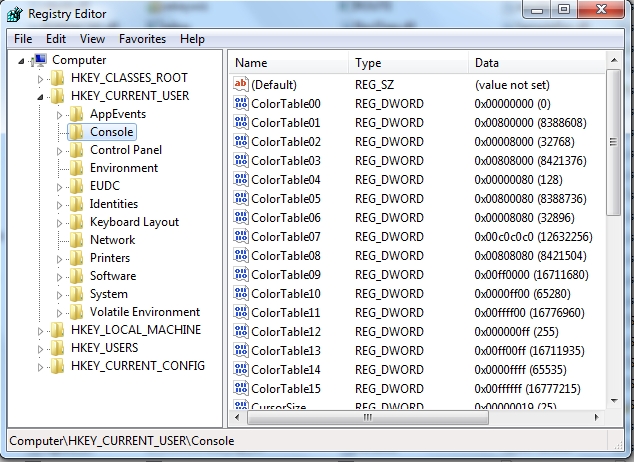
انسخ الكود التالى كما هو ولا تغير فيه شىء والصقه فى ملف نوتباد Notepad
ثم احفظه باسم "regtools.vbs"
ثم اذهب لمكان الحفظ ثم اضغط علىيه ضغطا مذدوجا
عند ذلك يتم تمكين وتشغيل مدير تحرير الترخيص
'Enable/Disable Registry Editing tools
' Doug Knox - rev 12/06/99 Doug Knox - rev 12/06/99
Option Explicit
'Declare variables
Dim
WSHShell, n, MyBox, p, t, mustboot, errnum, vers
Dim enab, disab,
jobfunc, itemtype
Set WSHShell =
WScript.CreateObject("WScript.Shell")
p = "HKCU\Software\Microsoft\Windows\CurrentVersion\Policies\System"
p
= p & "DisableRegistryTools"
itemtype = "REG_DWORD"
mustboot =
"Log off and back on, or restart your pc to" & vbCR & "effect
the changes"
enab = "ENABLED"
disab = "DISABLED"
jobfunc = "Registry
Editing Tools are now "
'This section tries to read the registry key
value. If not present an
'error is generated. Normal error return
should be 0 if value is
'present
t = "Confirmation"
Err.Clear
On
Error Resume Next
n = WSHShell.RegRead (p)
On Error Goto 0
errnum
= Err.Number
if errnum <> 0 then
|
|
