siedaty
Admin
عدد المساهمات : 6940
نقاط : 20696
تاريخ التسجيل : 01/04/2010
 |  موضوع: Displaying the Run Option in Start Menu كيفية عرض الامر تشغيل فى قائمة ابدأ موضوع: Displaying the Run Option in Start Menu كيفية عرض الامر تشغيل فى قائمة ابدأ  الأحد يناير 15, 2012 4:27 pm الأحد يناير 15, 2012 4:27 pm | |
| قائمة ابدأ افتراضياً لا تشتمل على الامر "تشغيل" وربما ذلك بسبب ان
من صمم الويندوز الجديد اراد ان يروج للخاصية الجديدة فى قائمة ابدأ وهى
"البحث"
على اية حال
كيف تعيد تمكين هذه الخاصية فى الويندوز الجديد
اضغط يمين على شريط المهام > خواص > قائمة ايدأ ثم زر تخصيص ثم علم على "أمر تشغيل" “Run command”
Start Menu Run option is not included as
default feature in newer version of Windows. Probably the designers is
comfortable and want to popularize the Start Search feature. Anyway, how
to re-enable the option is easy… Right Click the Taskbar > Properties > Start Menu Tab and Click “Customize…” button Then, Click to check “Run command” to enable the option… 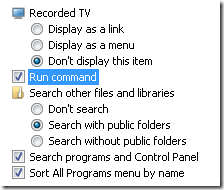 استخدام الريجستر لتشغيل الامراذا حدث اى خطأ فى الطريقة السابقة فاتبع الآتى استخدام الريجستر لتشغيل الامراذا حدث اى خطأ فى الطريقة السابقة فاتبع الآتى
اضغط على مفتاح الويندوز من لوحة المفاتيح ومعه حرف "R"
واكتب الامر "regedit"واذهب لهذا المسار
HKEY_CURRENT_USER\Software\Microsoft\Windows\CurrentVersion\Explorer\AdvancedUsing the Registry to Enable “Run…” item in Start Menu You can also enable the option using Windows Registry if everything seems goes wrong e.g. the Taskbar hangs So, open your Windows Registry (Win logo key + R) and type “Regedit” and go to the registry folder below HKEY_CURRENT_USER\Software\Microsoft\Windows\CurrentVersion\Explorer\Advanced 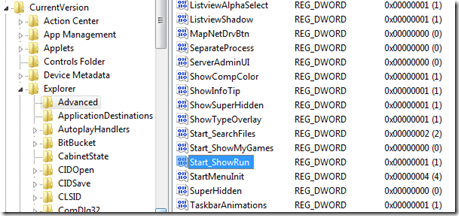 بعد ذلك كليك يمين ثم جديد واكتب اسم القيمة “ Start_ShowRun” ثم "1" كما هو موضح بالصورة ثم اعد تشغيل الجهاز Once you reach the folder, right-click > New > DWORD (32-bit) Value and use the value name “ Start_ShowRun” and data as 1 as shown above. Finally, Restart your computer afterwards… |
|
