siedaty
Admin
عدد المساهمات : 6940
نقاط : 20696
تاريخ التسجيل : 01/04/2010
 |  موضوع: تصميم صفحات الويب بكل سهولة WeBuilder v12. Final Free مجاناً موضوع: تصميم صفحات الويب بكل سهولة WeBuilder v12. Final Free مجاناً  الثلاثاء مايو 07, 2013 8:02 pm الثلاثاء مايو 07, 2013 8:02 pm | |
| برنامج لتصميم صفحات الويب ومواقع الانترنت ,يمكنك تصميم اي صفحة او موقع انترنت بتقنية WYSIWYG التي تسمح لك بمشاهدة ماتصممه في نفس الوقت ومعرفة كيف سيظهر موقعك بالضبط , برنامج WYSIWYG Web Builder يقوم بتوليد شفرة HTML عندما تقوم بالتصميم والرسم بالادوات الخاصة بالرسم في البرنامج , فلن تحتاج الى كتابة اكواد او معرفة جيده باغة HTML ولكن انت تقوم بالرسم فقط والبرنامج سوف يولد الاكواد الخاصة بهذه الصفحة بلغة HTML , بعد تصميم صفحتك او موقعك ببرنامج WYSIWYG Web Builder يمكنك رفعه على سرفرك او نشره على الويب وذلك عبر الاداة المدمجة مع البرنامج build in Publish tool , 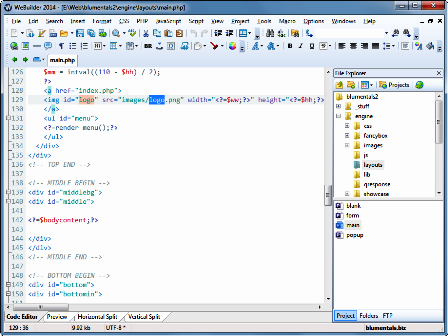 At first glance WeBuilder looks like any other developer-oriented Notepad replacement. It's fast to load, can open multiple files in a tabbed interface, has a spell checker, syntax highlighting for HTML, CSS, JavaScript, VBScript, PHP, ASP, WML, XML, ASP.Net, C#.Net, Ruby, eRuby, Perl, SQL, and more. Spend a few minutes exploring the program, though, and you realise WeBuilder does considerably more than most of the competition. This isn't just about highlighting JavaScript commands in colour. WeBuilder also has autocomplete, so if you type, say, "window.d", then it'll automatically display matching elements and attributes (defaultstatus, document) and you can choose the one you need at a click. Function hints remind you of JavaScript syntax as you type. And the Code Explorer lists the functions in your script and let you move to any of them with a click. You get similar functionality available when you're editing HTML, CSS, PJP, Ruby, ASP or SSI code, and there are some useful extras thrown in, too. So for instance there's a colour picker available in the HTML editor. And a syntax check in the PHP Editor will alert you to errors in real time. Once you've finished the document then built-in preview (IE and Firefox) should let you know whether it's working as you'd expect. And if all is well then you can directly save documents to an FTP or SFTP server, or even directly publish an HTML file, and all its linked files (images, CSS, JavaScripts) to FTP.  From Restfiles From Sinhro From Hulkload Direct Link برابط مباشر من هنااااااا |
|
